This article on tracking bugs is an excerpt from our Company Guide, a manifest that explains how we do things at FishingBooker.
Our product is no different than any other piece of software when it comes to bugs – we have ‘em but we don’t want ‘em. Here’s how we work together to ensure an error free product.
Among the first product-related topics for non-engineer we cover at on-boarding is how to report a bug properly. Providing detailed information so engineers can reproduce and isolate the bug is very important. What you were doing when you encountered the bug, how did it manifest, what page/screen were you on, what did you expect vs. what happened, etc. – everything you can think of helps.
Good: Writing down the URL, describing what you did before you saw the bug, copying a screenshot (better yet, a video!), and mentioning anything else that comes to mind
Bad: “I tried to do something in the CRM and it didn’t work!”
As you can imagine, the second example doesn’t tell us anything about the bug or how to start diagnosing it.
The Two Types of Bugs
Urgent Bugs
This is the red-hot serious stuff. Bugs that cause major issues with how customers and captains can use the website – bugs that will cost us a lot of money, straight away.
Some examples:
- WEBSITE IS DOWN
- Customers/Captains can’t log in
- Customers are unable to search for charters
- Customers are unable to book charters
- Captains can’t list their boats
- Pages won’t load or they’re broken and look horrific
- Other nasty things – the list goes on and on
We report Urgent Bugs in the On-Call campfire chat. Most of these are caught and reported automatically by New Relic and will be acknowledged by On-Call devs within seconds. Every now and then, for specific issues, it’s necessary to report Urgent Bugs manually.
Non-urgent Bugs
This is a much bigger category – pretty much “everything else”. These bugs range from features not functioning correctly to certain buttons being a couple of pixels away from where they’re supposed to be.
Some examples:
- A certain admin tool isn’t functioning correctly
- Certain images aren’t loading correctly
- A destination page’s name isn’t displaying correctly
- Thousands of other potential issues
For other bugs, we report them to our Bug Backlog on Basecamp.
Reporting Bugs
If it’s not an urgent issue, just make a to-do in the list. Oggie from Quality Assurance will confirm steps to reproduce the bug, prioritize it appropriately, then assign to the appropriate engineer and notify you when it’s fixed.
Bad:
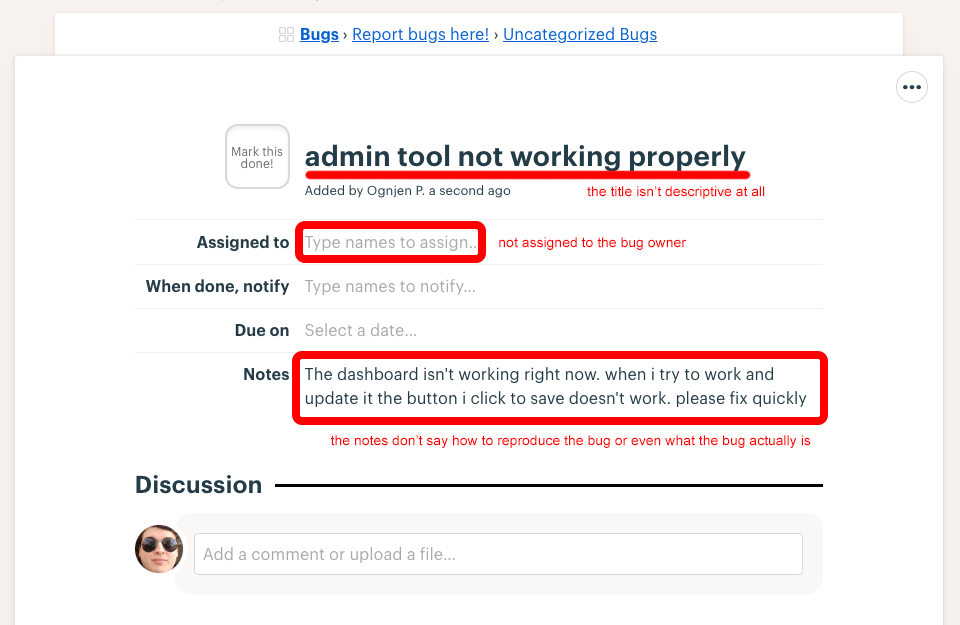
Good:
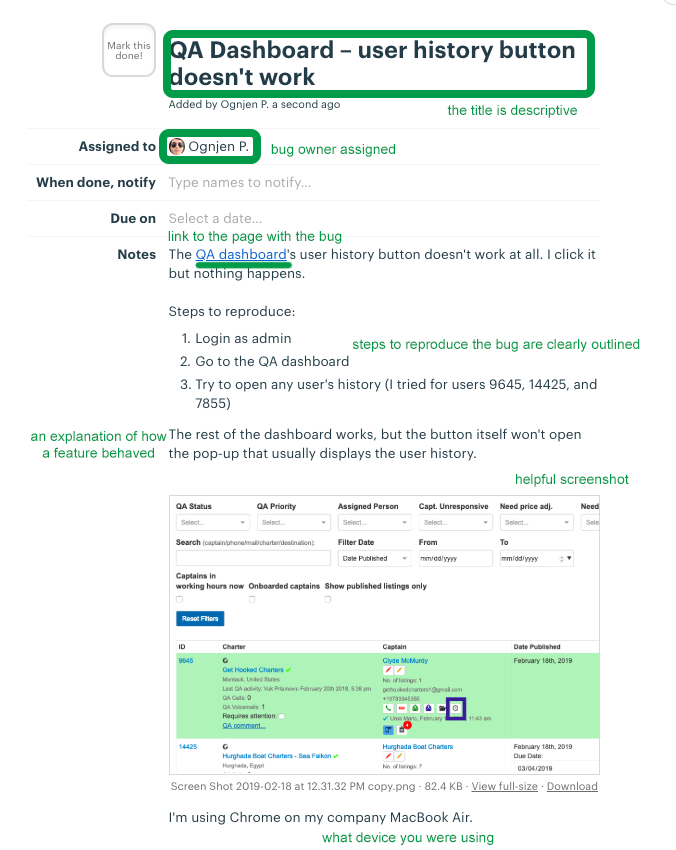
It may look like a lot of work to report a bug properly – spending time you probably don’t have on something that isn’t your job. It’s all worth it though. If you cut some corners and make a “bad” report, even more time will be wasted:
- The bug owner has to ask you for details
- You reply in more detail
- The bug owner has to reproduce the steps, possibly ask for even more details
- More time passes, you forget some details
- A dev is assigned, he may ask questions too
- Etc. etc – you see where this is going.
Make a “good” report, help us kill the big quickly, save everyone time.
Thank you for helping us keep a bug-free FishingBooker!